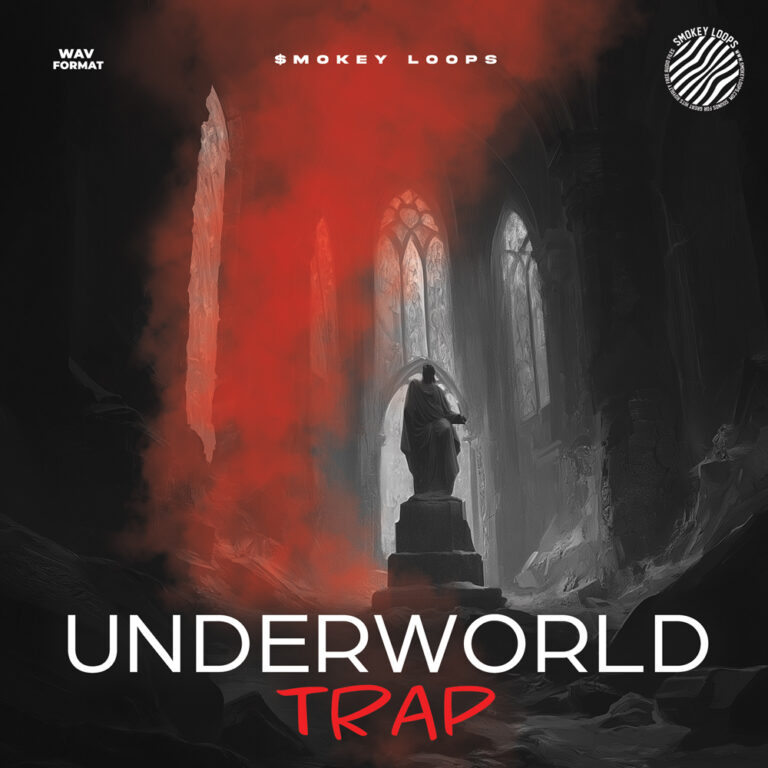HOW TO MAKE 808 on Serum Vst
808s are a staple in modern music production, particularly in hip-hop and electronic genres. The Roland TR-808 drum machine, released in 1980, was the original source for the deep, punchy bass sound that has come to define the “808” sound. While the original TR-808 is now a sought-after vintage instrument, modern software synthesizers like Serum make it easy to recreate the iconic sound in your own productions.
Here is a step-by-step guide on how to make 808s using Serum: 
- Start by opening Serum and creating a new patch.
- Click on the “Osc” tab and select the “Sub” oscillator. This oscillator is specifically designed to create deep, bass sounds.
- Adjust the “Oct” knob to set the pitch of the bass sound. For an 808, you’ll want to set it to around -1 or -2 octaves.
- Next, go to the “Filter” tab and select a low-pass filter. Adjust the cutoff frequency to taste, but a good starting point is around 100-200 Hz.
- To add some character to the bass sound, go to the “FX” tab and add some distortion. Experiment with different distortion types and settings to find the sound you’re looking for.
- The “Amp” tab allows you to shape the envelope of the sound, so adjust the attack, decay, sustain and release settings to taste. A short attack and decay will give the sound a punchy, percussive quality, while a longer release will give it a more sustained, sustained quality.
- Finally, you can add some depth and stereo width to the sound by adjusting the “Pan” knob in the “Mixer” tab.
- Once you’re happy with your sound, you can save it as a preset for future use.
By following these steps, you can create a professional-sounding 808 using the Serum VST. Remember that the key to making great 808s is experimenting with different settings and finding the sound that works best for your production.
Note: The above article is just a basic guide, You can also use different wavetables, LFOs, and other features of Serum to create a variety of different 808 sounds.